I had my first real chance to play with Google Classroom and my first impressions have been very positive. It is a very simple interface and it will ease document management for both teachers and students.
What I like about Google Classroom:
- Automatically makes a classroom folder in my Drive that contains a folder for each course. Inside each course folder, I can create assignments and store docs that I will be able to use year after year.
- Automatically creates a folder to store a class assignment. Each new assignment gets a new folder within the class folder. When students make a copy of the doc for their work, it adds it in my assignment folder and automatically puts their name after the title.
- The conversation stream for the whole class and on individual assignments is a great way to stay connected with students. It is a simple, yet effective, social media element.
- In the Student view, you can see all your upcoming and overdue assignments on one page (might cause anxiety issues for some students).
- Exporting assignment marks as CSV files could make for easy input in to student information systems.
- The classroom code that students can use to enter themselves into a classroom is very slick. This code can be changed so that you can lock it down after the class has started if you don’t want people from outside the class getting in.
- Tracks who has (and has not) turned in an assignment. It is also easy to send an email reminder to students.
Initial Thoughts
I also have a few things I would like to see changed, but as this is the early stages of Google Classroom, I am sure there will be lots of updates over the next few months and years. One such issue is the “turn in” button. In its current form, students are unable to edit something after they click the “turn it” in button, and the teacher has suggestions/commenting rights. It would be great to be able to toggle that on and off. If I could control the “editability” of the assignment, I could turn on the “no more editing” feature if it was a summative assessment, or turn it off if I have a formative assessment and would like to provide feedback while they work.
One suggestion I would like to try is integrating an ePortfolio into the file structure Google Classroom automatically creates for the students. In their Classroom folder, students could make an ePortfolio folder that is shared with their parents/guardians and anyone else they choose. Students can move completed assignments to this folder and organize it in such a way that it becomes the archive of their best work over their school career.
I am not an assessment guru, but any suggestions on how to make this an authentic ePortfolio would be appreciated.
A “classroom” doesn’t necessarily need to be for one course. It could be used for differentiation within a class (groups of students each assigned to a “classroom”). It could also be used for professional learning groups. And with a little more thought, I am sure I could come up with a way to use it as a project management tool for project-based learning and District level administrative projects. Lots of possibility here.


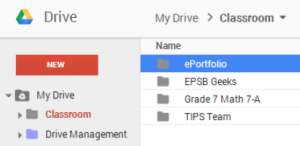
Thanks for your post. I think two things are remarkable about classroom right now: (1) it has an incredibly simple interface. (2) it is incredibly limited.
The trouble is, once google actually tries to go further into integrating with actual schools, things will grow complicated fast. Managing different assessment systems, portfolio systems, needs for parent access, etc., will quickly take the simplicity and override it.
I’m tempted to say the best thing that could happen would be for google to open up a plugin infrastructure that would let individual educators and schools begin to innovate.
With regard to your question about portfolio systems, I’d love to see ways to integrate rubrics & portfolios as well (perhaps building in the idea of publishing work). It also would be nice to have different views of assignments — by switching from my old shared-folder solutions to classroom, I’m losing the ability to quickly leaf through all assignments turned in by a single student. There’s no reason google couldn’t give us multiple views of work (by assignment, by student).
Agreed. This could get complicated quickly as they try to integrate this Classroom Learning Management System with Student Information and Parent Communication Systems.
I am starting to see more of the depth in Classroom as I explore its possibilities. I too had thought I wasn’t able to see all of a students work at once, but then noticed that because the students’ names are automatically added to their assignments, I could search their name in quotations and get access to their work. Obviously, this isn’t perfect if I taught a number of students with the same name, but its a start. I also agree with you about rubrics, and I am sure we will see that integrated one day.